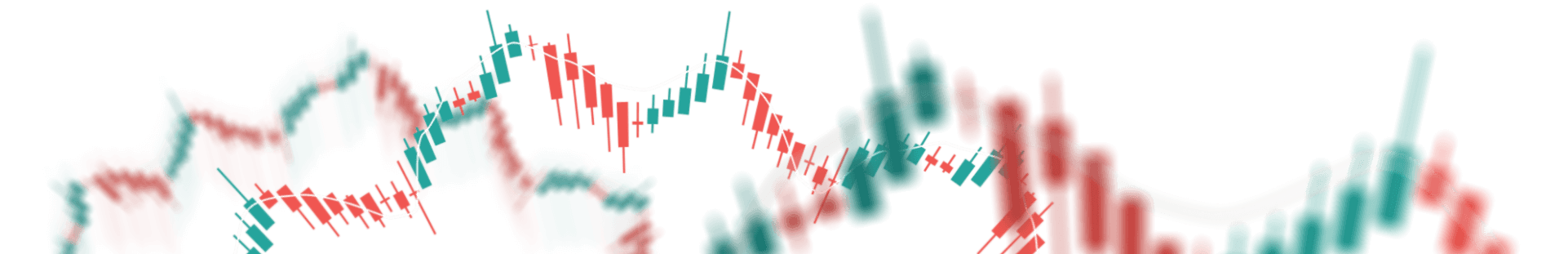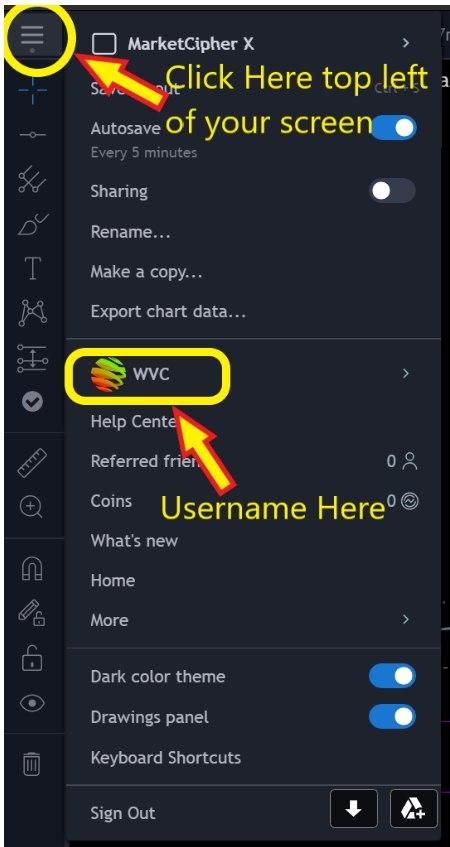Learn
Support & FAQ
Here at Market Cipher, we understand that you might have some questions about our software or about trading in general. Our goal is to make trading as easy and accessible as possible, so we’ve put together this FAQ page to make getting started easy.
Market Cipher FAQ
If there is a question that you cannot find an answer to, please do not hesitate to send us a message. We will get back to you within 24 hours.
Market Cipher will interpret any chart that is accessible on TradingView.com which includes but is not limited to crypto, stocks, traditional currencies, futures, bonds and precious metals.
The Market Cipher Official Guide can be found here
First you must register on our website and purchase Market Cipher which will sign you up to be a reseller. We will generate you a unique reseller link which you can use your influence to earn 15% commission off of every sale of Market Cipher. Resellers are paid Bitcoin for their commissions on the first of every month and will receive email confirmation. Resellers will be payed out in Bitcoin.
All tutorial videos can be found publicly here. The Market Cipher Official Guide can be found on the same page.
We do not offer solutions to setting up Market Cipher on the chart of Bybit or any other exchange. You will be accessing Market Cipher only through TradingView.com. Be sure to search for your exchanges’ charts on TradingView so that you can do analysis with accurate, real time data. For example, if you do a simple symbol search for “BTC” on TradingView you will see countless Bitcoin charts pop op. You would find the chart corresponding to the exchange you are trading on (Bybit, Coinbase, Binance, etc.) and save that to your watchlist.
If you see the “study_not_auth” message when attempting to access Market Cipher, that means that you no longer have access to the scripts. Your subscription may have ran out or you may need to reset your chart or relog into the account. If you ever change your Tradingview username, you will unknowingly break the connection and lose access to Market Cipher. Please update us if you ever wish to change your Tradingview username.
You might not be logged into the correct TradingView.com account or you may not have created a TradingView.com account yet. Your TradingView.com login is completely unique to your marketciphertrading.com login. Please watch our startup video if you have not already.
-You might need to relog into your TradingView.com account.
-You might need to clear your cache or attempt to access TradingView.com from a different web browser.
-You may have not clicked save when you input your TradingView.com username on your account page.
-You might have made a typo with your TradingView.com username.
TradingView FAQ
If there is a question that you cannot find an answer to, please do not hesitate to send us a message. We will get back to you within 24 hours.
Assuming you are signed in to TradingView already, your username can be found directly to the right of the search bar on the TradingView homepage as well as in your account info. We do not need the email that you signed up for TradingView with. The username is the only information we need from TradingView to be able to grant your account access.
Before your subscription ends you will receive email reminders to renew your service. Once your subscription runs out you will lose access to MarketCipher A, MarketCipher B, and MarketCipher SR on your TradingView account. You will be notified of this by email. You can upgrade or renew your service any time through your Account page.
If you subscribe to the paid version of TradingView you get additional features such as the seconds chart and split chart features, but a paid subscription to TradingView is not required to use Market Cipher. Market Cipher will work fine with a free Tradingview account but you are limited to 3 indicators at a time.If you want to run all 4 Market Cipher indicators at the same time you will have to remove the volume indicator that is loaded by default.
If you purchase Market Cipher and do not see the “invite-only scripts” folder or the indicators, you may be logged into the wrong account or you may have misspelled your TradingView username when you signed up with us. Edit your TradingView name in your account settings on our website to automatically update your TradingView name in our system. If you are still having trouble, get in touch with us at the bottom of this page.
If you ever change your Tradingview username, you will unknowingly break the connection and lose access to Market Cipher. Please go to your account settings and change it there.
Make sure that you have deleted all indicators and reset all charts before logging in to the TradingView account with the username you provided when you purchased Market Cipher. Navigate to the Indicators & Strategies Library (Hotkey “/”) and find the folder “invite-only scripts.” In this folder you will see MarketCipher A, MarketCipher B, and MarketCipher SR. If you purchase Market Cipher and do not see the “invite-only scripts” folder or the indicators, you may be logged into the wrong account or you may have misspelled your TradingView username when you signed up with us. Edit your TradingView name in your account settings on our website to automatically update your TradingView name in our system. If you are still having trouble, get in touch with us at the bottom of this page. Be aware, after your purchase it may take up to 15 minutes before Market Cipher will be visible.
You will have to create a free account with TradingView to be able to access Market Cipher. Have your TradingView username ready for when you purchase Market Cipher.
TradingView is a social network for traders and investors across the financial world. The best feature of TradingView is its interactive financial charts which can be used for analysis and generating trading ideas. Any asset can be analyzed with a library of advanced tools and indicators, all totally free. If you subscribe to the paid version of TradingView you get additional features such as the seconds chart and split chart features, but a paid subscription to TradingView is not required to use Market Cipher.
Payments / Billing
Payment FAQ
If there is a question that you cannot find an answer to, please do not hesitate to send us a message. We will get back to you within 24 hours.
Your card might be high risk. This issue is uncommon since we have relaxed our risk thresholds somewhat. However, if your card is deemed too high risk or we see any fishy activity, we might have to deny your payment. Our merchant has a limit of 3 attempts for each credit card. If your banks security measures interfered with the first few attempts, you may be capped on the number of transactions you can make for the day. Please ensure that your bank is squared away, then to be safe, wait 2 days to order again.
Please send us a successful payment as soon as possible so that we can apply your subscription to your account.
Sometimes the payment isn’t applied to your account because you made 2 accounts and don’t know which has access or you did not have an account on marketciphertrading.com prior to ordering. Create an account, then email us your transaction ID / Transaction Hash along with your order #.
If you sent an incomplete amount you will have to send more in a second payment. If you send the remainder to the same Bitcoin address, it will be picked up by our payment processor, complete your order then send you an invoice. If you cannot find our receiving address that you sent the payment to, email our support email and we will send you a unique Bitcoin address.
Sometimes the payment window closes, but you’ve already sent the funds. If you send us your order # from your order receipt we can correct the issue and activate your subscription. If you do not have an order #, then you most likely also have an issue with your email. You will need to copy and paste us your transaction ID / Transaction Hash in your support email instead.
Sending Bitcoin from an exchange might take too long and time out your order. We recommend you send Bitcoin through a private wallet (we recommend Exodus Exodus). If you send us your order # from your order receipt we can correct the issue and activate your subscription. If you do not have an order #, then you most likely also have an issue with your email. You will need to copy and paste us your transaction ID / Transaction Hash in your support email instead.
Discord FAQ
If there is a question that you cannot find an answer to, please do not hesitate to send us a message. We will get back to you within 24 hours.
Our #profit-logs channels are a part of our private Discord groups but have a look at our Testimonials on our homepage.
Our Discord server is private and therefore requires a phone number be attached to your Discord account. If you are having issues with phone verification, please reach out to Discord support. You may already have an account with the number attached to it that you should try to reclaim, or you may have a privacy setting preventing you from receiving SMS text messages.
The members only Discord is complimentary, and therefore not a part of your Market Cipher membership. No refunds can be issued past our official refund period if you break our guidelines and are removed from the group. We reserve the right to remove any user from our community that we don’t want in there. We have posted very clear rules which you must accept before you gain access to the server. If you break those rules you may not even receive a warning before you are banned, so please read the rules thoroughly and respect our bottom line.
You received a Discord invite link to your billing email address when you purchased Market Cipher. It is the same email as the proof-of-purchase. The link will only remain active for one week. If you need a new Discord invite link, email our moderators and show them your proof of membership. [email protected]
No, our Discord server is members only. You are required to have an active membership to be in our Discord server. When your membership expires, you will lose access to the members only channels and be placed in a renewal state until you renew.
Once you join the Discord you will not see any channels. Access to the members only channels is granted manually by our moderators. As long as you’ve filled in your Discord ID on your account details page, our moderators should grant you access within 24 hours. If it has been longer than 24 hours, reach out to their Email Adress [email protected]
Discord is a platform used to create online communities. It also serves as a communications tool allowing users to send each other private messages and even do phone and video calls similar to Skype. Since it is a community platform, it can be very helpful. Just remember that you are welcoming certain risks such as falling prey to impersonators trying to scam you out of your crypto through private messenger, or listening to non-official financial advice in our open group conversations. We are not liable for any of those risks that you incur by joining this open platform. We do not provide trade signals. We are all about helping to educate our users on how to create their own successful trading strategies. The Discord is fully staffed with mods working around the clock to help you get in and learn the tools.

Get in touch.
If there is a question that you cannot find an answer to, please do not hesitate to send us a message. We will get back to you within 24 hours.